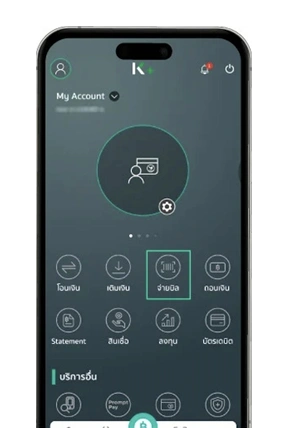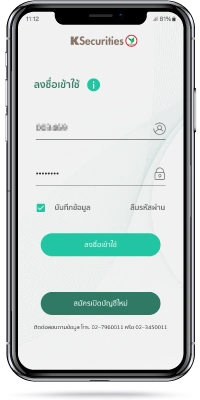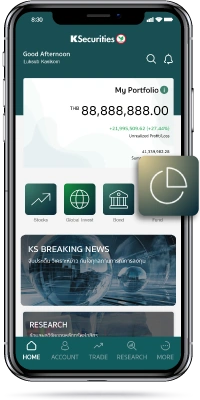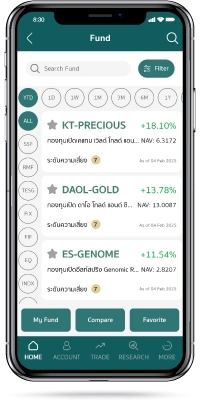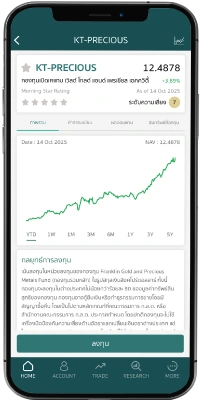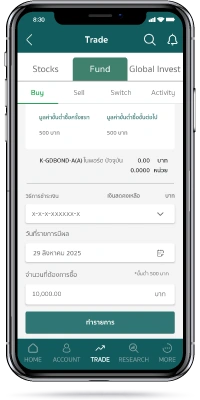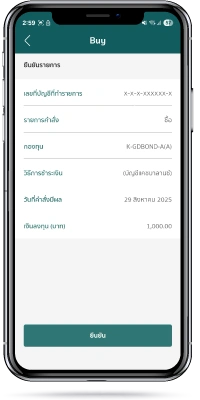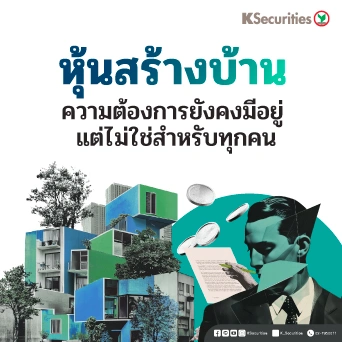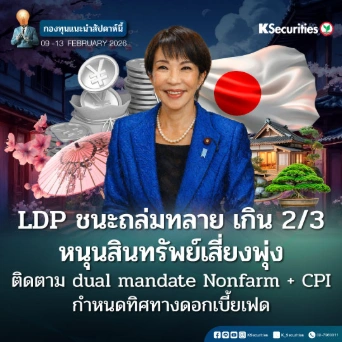- Home
-
Product
Product
A Comprehensive Financial Solution with Service Excellence
-
Research
Research
Comprehensive Financial Analysis with Service Excellence
- Online Trading
-
Investor’s Guide
Investor’s Guide
Investor’s Guide with Service Excellence
- Announcement
-

 ภาษาไทย
ภาษาไทย
 English
English